Subscribe to Your Teams iCal
Instructions
Here are the steps on how to sync your teams games with your iPhone's Calendar App.
Don't have an iPhone? See our instructions for Android / Google/ Microsoft Phone Calendar steps.
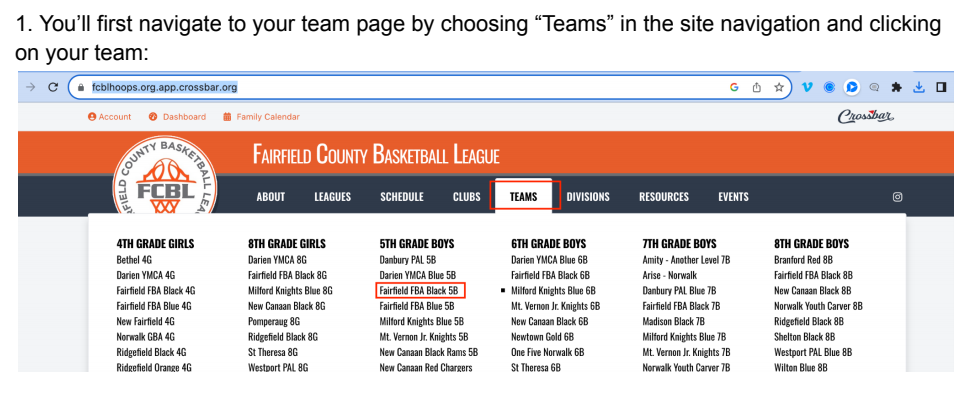
2.Next, add the letters /ical to the end of the URL as shown in the image below.

3.Then on your iphone, click on the calendar app, at the bottom click Calendars, then click Add Calendar, then click Add Subscription Calendar, then paste in your teams link that you copied from above.
In the example above it would be https://www.fcblhoops.org.app.crossbar.org/team/37906/ical Then click Subscribe.
Oops!
You have unsaved elements
Please save or cancel the pending changes to the elements within your page and then try saving again.

 Amity Travel Basketball
Amity Travel Basketball
 BBBC-Bethel
BBBC-Bethel
 Bethel
Bethel
 Branford Hornets
Branford Hornets
 Brass City-Waterbury
Brass City-Waterbury
 Brewster Bears
Brewster Bears
 Bridgeport Caribe-MAC
Bridgeport Caribe-MAC
 Bridgeport Kings Kids
Bridgeport Kings Kids
 Bridgeport Select
Bridgeport Select
 Brookfield
Brookfield
 CT Crossover - Norwalk
CT Crossover - Norwalk
 CT Hawks Basketball
CT Hawks Basketball
 Danbury PAL
Danbury PAL
 Darien YMCA
Darien YMCA
 Dribble Drive Basketball
Dribble Drive Basketball
 Fairfield Basketball Association
Fairfield Basketball Association
 Greenwich Select
Greenwich Select
 Guilford Basketball
Guilford Basketball
 Hamden Fathers
Hamden Fathers
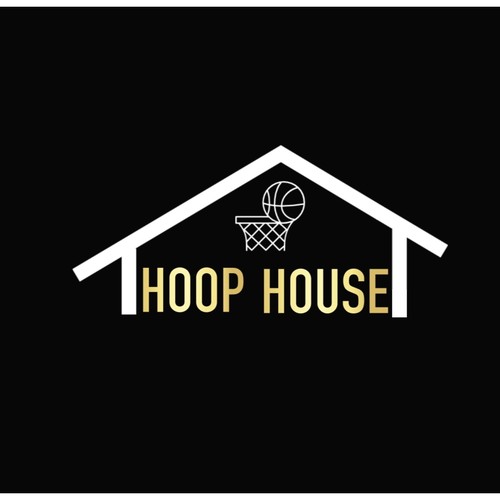 Hamden Hoops
Hamden Hoops
 Hat City Basketball - Danbury
Hat City Basketball - Danbury
 Madison Youth
Madison Youth
 Milford Knights
Milford Knights
 Monroe Parks and Rec Travel
Monroe Parks and Rec Travel
 Monroe Red Storm
Monroe Red Storm
 Mt Vernon United Basketball
Mt Vernon United Basketball
 Mt. Vernon PAL
Mt. Vernon PAL
 New Canaan Basketball
New Canaan Basketball
 New England Supreme Stratford
New England Supreme Stratford
 New Fairfield
New Fairfield
 New Milford YBA
New Milford YBA
 Newtown YBA
Newtown YBA
 Nonnewaug
Nonnewaug
 Norwalk Carver GBA
Norwalk Carver GBA
 Norwalk Jr. Basketball
Norwalk Jr. Basketball
 Norwalk Youth Carver
Norwalk Youth Carver
 One Five Norwalk
One Five Norwalk
 Oxford Travel
Oxford Travel
 PHD
PHD
 Pomperaug
Pomperaug
 Redding-Easton Basketball
Redding-Easton Basketball
 Ridgefield RBA
Ridgefield RBA
 Seymour
Seymour
 Shelton
Shelton
 St. Mary-Ridgefield
St. Mary-Ridgefield
 St. Theresa
St. Theresa
 Stamford JCC
Stamford JCC
 Stamford Youngtimers
Stamford Youngtimers
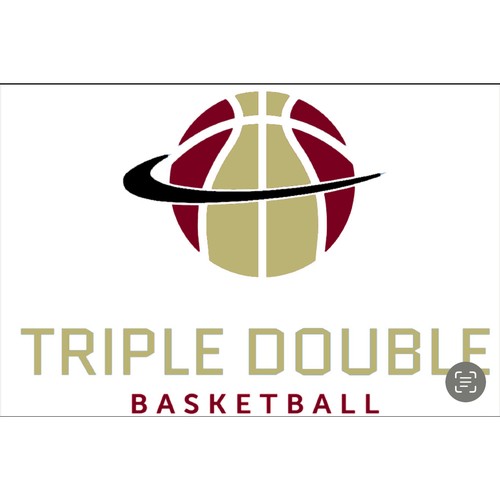 Triple Double - Trumbull
Triple Double - Trumbull
 United Youth-Norwalk
United Youth-Norwalk
 Wakeman - Smilow
Wakeman - Smilow
 Wakeman BGC-Southport
Wakeman BGC-Southport
 Waterbury Focus
Waterbury Focus
 Waterbury PAL
Waterbury PAL
 Waterbury South End Rec
Waterbury South End Rec
 Waterbury-The Basketball School
Waterbury-The Basketball School
 Weston
Weston
 Westport PAL/YMCA
Westport PAL/YMCA
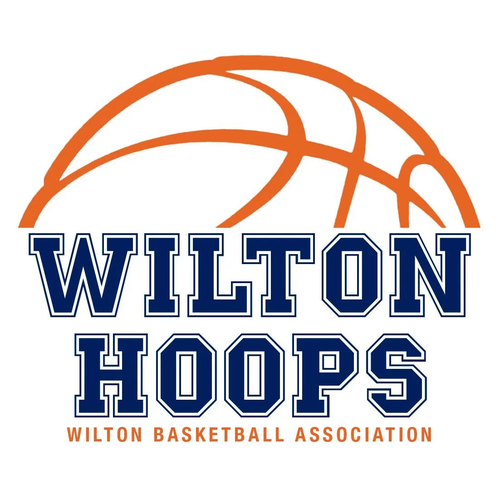 Wilton
Wilton
 Wolcott Girls Basketball
Wolcott Girls Basketball